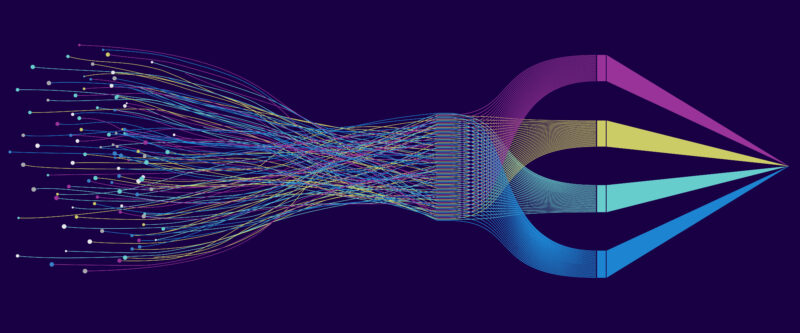Resources
Back to AllHow SAM, SaaS, and FinOps Are Converging
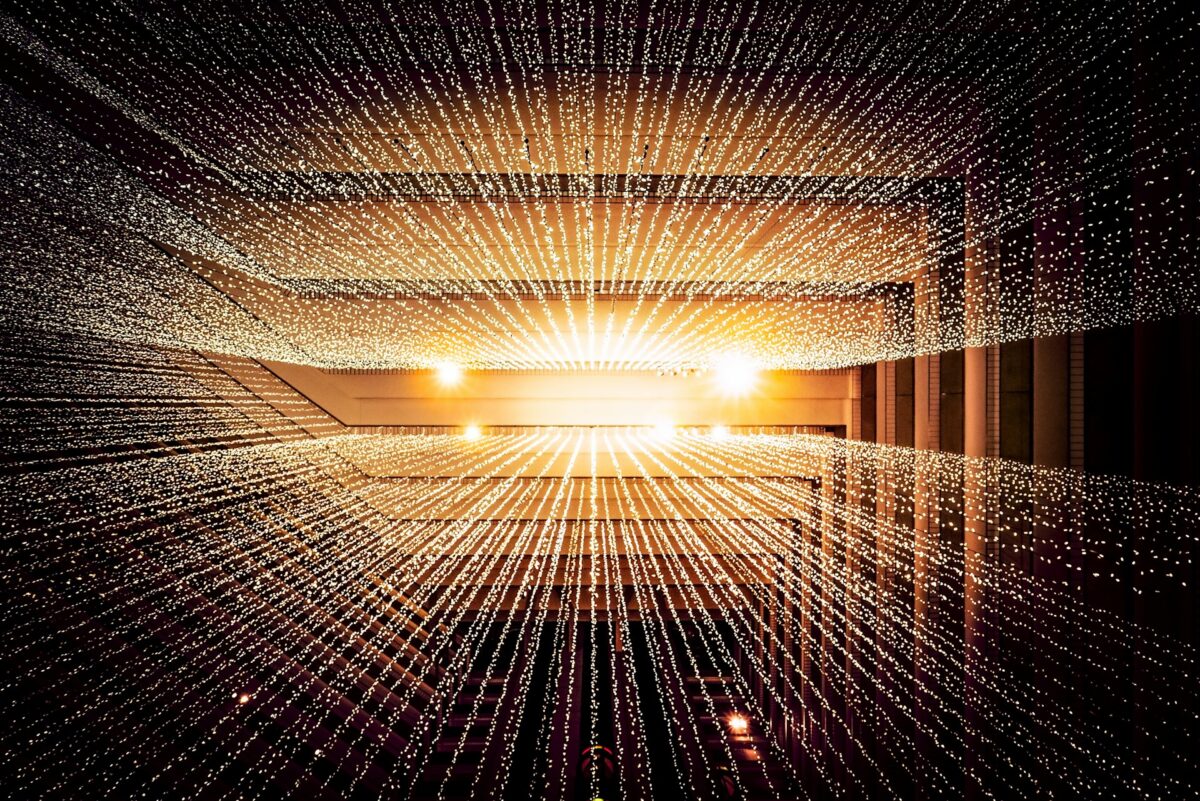
The Future of SAM is Convergence
Software Asset Management (SAM) has always been about visibility, control, and optimization. Historically, this meant scanning servers and endpoints for installed software, gathering utilization data, reconciling those installations against license entitlements, and ensuring compliance.
But today, organizations operate in hybrid environments that span on-premises data centers, SaaS services, and cloud platforms. Managing software in isolation doesn’t reflect how vendors license or deliver products. Effective SAM requires tracking software across local installations, SaaS, and Cloud environments, not just one of these domains.
To maintain accurate license positions and avoid compliance or overspend risks, today’s SAM requires integrated visibility across all three domains: on-premises, SaaS, and cloud.
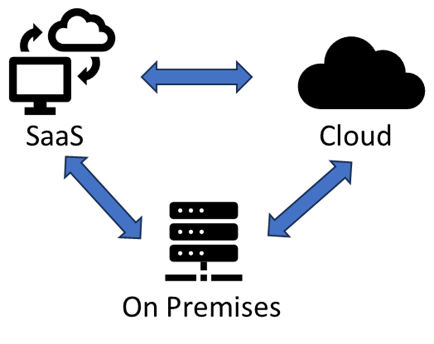
The Microsoft Example
Microsoft’s transformation offers a preview of how every enterprise must manage software in the hybrid era.
- SaaS: Software delivered over the internet and accessed through a web browser, with licensing and updates managed by the provider. For this article we will focus on Microsoft 365 SaaS delivered software.
- Cloud: Computing resources, storage, and services hosted remotely on provider-managed infrastructure and accessed on-demand over the internet. For this article we will focus on Azure provided cloud resources.
- On-Premises: Software or infrastructure installed and operated locally within an organization’s own data center or physical environment. For this article we will focus on Microsoft Office, Microsoft Windows, and Microsoft SQL Server for on-premises software.
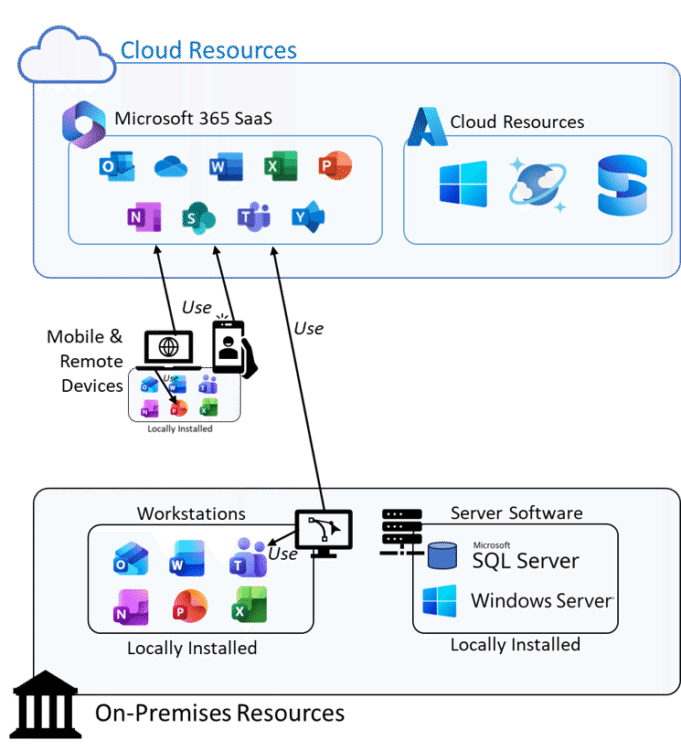
Hybrid On Premise & SaaS: Microsoft 365
Microsoft 365 is one of the clearest examples of why modern SAM must bridge data sources. Depending on your license, Microsoft 365 allows you to utilize SaaS and on-premises applications. A single tool will not provide insight into the inventory & utilization data needed to optimize your organization’s Microsoft spend.
On-premises Visibility
Organizations still deploy Microsoft Office desktop applications (Word, Excel, Outlook) locally on endpoints. Microsoft Endpoint Configuration Manager (MECM) or Intune typically capture inventory and usage for locally installed software. These systems provide:
- Installed application versions and editions
- Device and user associations
- Software metering for local usage
This information remains critical because Microsoft still requires accurate device-level inventory for compliance and for understanding local utilization trends.
SaaS Assignment & Utilization
Meanwhile, the same M365 entitlement provides access to cloud-based workloads and SaaS (Exchange Online, Teams, SharePoint Online, and OneDrive). Actual user activity data for these services is only available via Microsoft Graph API or the M365 Admin Center.
These data sources expose valuable metrics such as:
- User login frequency
- Active workloads (Teams meetings, OneDrive file syncs, Outlook sessions)
- License assignment and inactivity reports
Why Convergence Matters for M365
A complete Microsoft 365 license position requires merging both perspectives:
- MECM/Intune for endpoint installations
- Graph API for SaaS allocation and activity
Without this, SAM teams can’t confidently answer questions like:
- Which users are assigned a Microsoft 365 license but haven’t used any workloads in months?
- How many installed Office clients are active, and are they tied to licensed accounts?
- Are we double-paying for overlapping local installs and SaaS access?
Reducing waste, managing compliance, and preparing for renewals depends on unified visibility across both environments.
Windows Server and SQL Server: Hybrid Use Rights in Action
Beyond end-user applications, Microsoft’s server products now also operate in hybrid models that blur the lines between on-prem and cloud. SAM must understand these hybrid use rights to ensure compliant and optimized deployment.
Windows Server Hybrid Rights
Organizations that own Windows Server Datacenter or Standard licenses with active Software Assurance (SA) gain Azure Hybrid Benefit. This allows them to use their on-prem licenses to run Windows Server instances in Azure without paying the full compute license rate.
To accurately apply this benefit, SAM must track:
- The number of licensed cores covered by SA
- How many of those cores are applied to on-prem deployments vs. Azure workloads
- Whether virtual machines running in Azure Stack or Azure Arc are correctly mapped to available entitlements
Without this reconciliation, organizations risk underutilizing entitlements (paying twice for Azure compute) or misreporting usage (overcommitting core licenses).
SQL Server Hybrid Rights
The same logic applies to SQL Server. Licenses with Software Assurance also grant Azure Hybrid Benefit for SQL. This allows existing core licenses to cover:
- SQL Server installed on-prem
- SQL Server instances running in Azure Virtual Machines or Azure SQL Managed Instance
For SAM teams, this creates a new layer of complexity:
- Each SQL deployment (on-prem, IaaS, and PaaS) must be discovered.
- Core usage must be normalized and aggregated.
- Organizations must map Azure usage to their entitlements to confirm they’re applying hybrid rights correctly.
Integrated data sources such as Azure Cost Management, Azure Resource Graph, and SQL inventory tools (e.g., MECM or the SQL Assessment API) become critical inputs to achieve a single view of compliance and spend.
The Broader Implication: SAM Is Now Data Integration
SAM, SaaS, and FinOps Are Converging which means that today’s SAM requires integrated visibility across all three domains: on-premises, SaaS, and cloud.
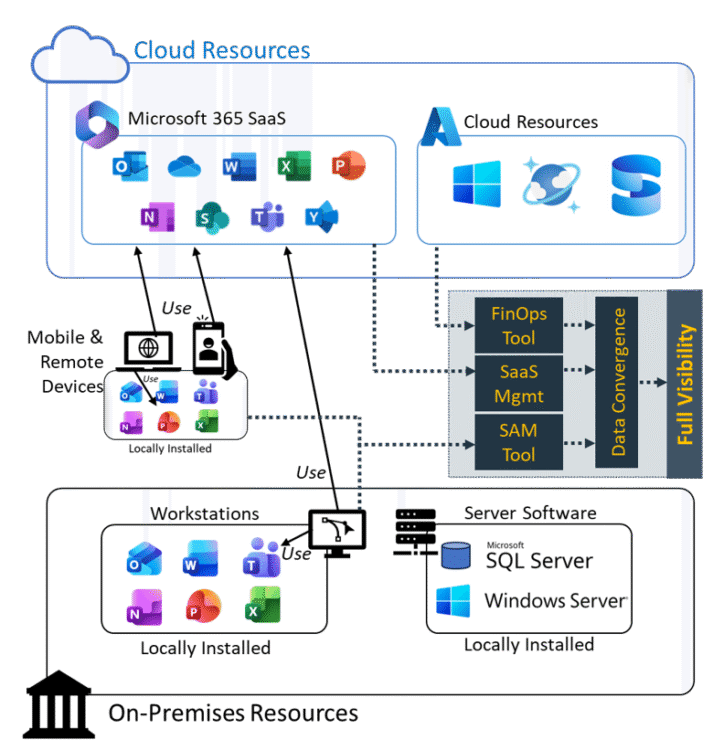
Managing Microsoft’s software portfolio in 2025 means managing data convergence. Every Microsoft entitlement now potentially spans:
- Endpoints managed by MECM or Intune
- SaaS services visible through Graph API and Microsoft 365 Admin reports
- Cloud infrastructure governed through Azure Resource Manager and billing exports
Each source provides part of the puzzle:
- Who is licensed? (Azure AD / Microsoft Entra ID)
- What is installed or deployed? (MECM / Azure Inventory)
- How it’s being used? (Graph API / Azure Monitor)
SAM’s new mandate is to merge these datasets into a unified license position that reflects real consumption across hybrid boundaries.
The Modern SAM Function
Modern SAM for Microsoft no longer ends with inventory reconciliation. It now supports:
- License optimization: reclaiming inactive SaaS licenses, leveraging hybrid benefits effectively
- Financial governance: linking software entitlements to Azure spend and subscription renewals
- Security and compliance: verifying authorized use across connected and disconnected systems
- Operational insight: understanding deployment patterns across hybrid and multi-cloud architectures
This convergence of data turns SAM from a reactive compliance function into a proactive discipline that directly informs IT strategy and cost control.
Key Takeaway
Microsoft’s shift to hybrid licensing models is part of a greater trend that is redefining what effective SAM looks like.
The future of SAM is not just about tracking software. Modern SAM helps organizations actively track how they deploy and consume technology across their environments.
Learn More
Whether you need a full solution or just a little support, we’re here to help.